Your free online store
is just a few clicks away
Sell anywhere, to anyone—across the internet and around the world. Control everything from a single platform with centralized inventory, order management, and pricing. It doesn’t get any simpler.
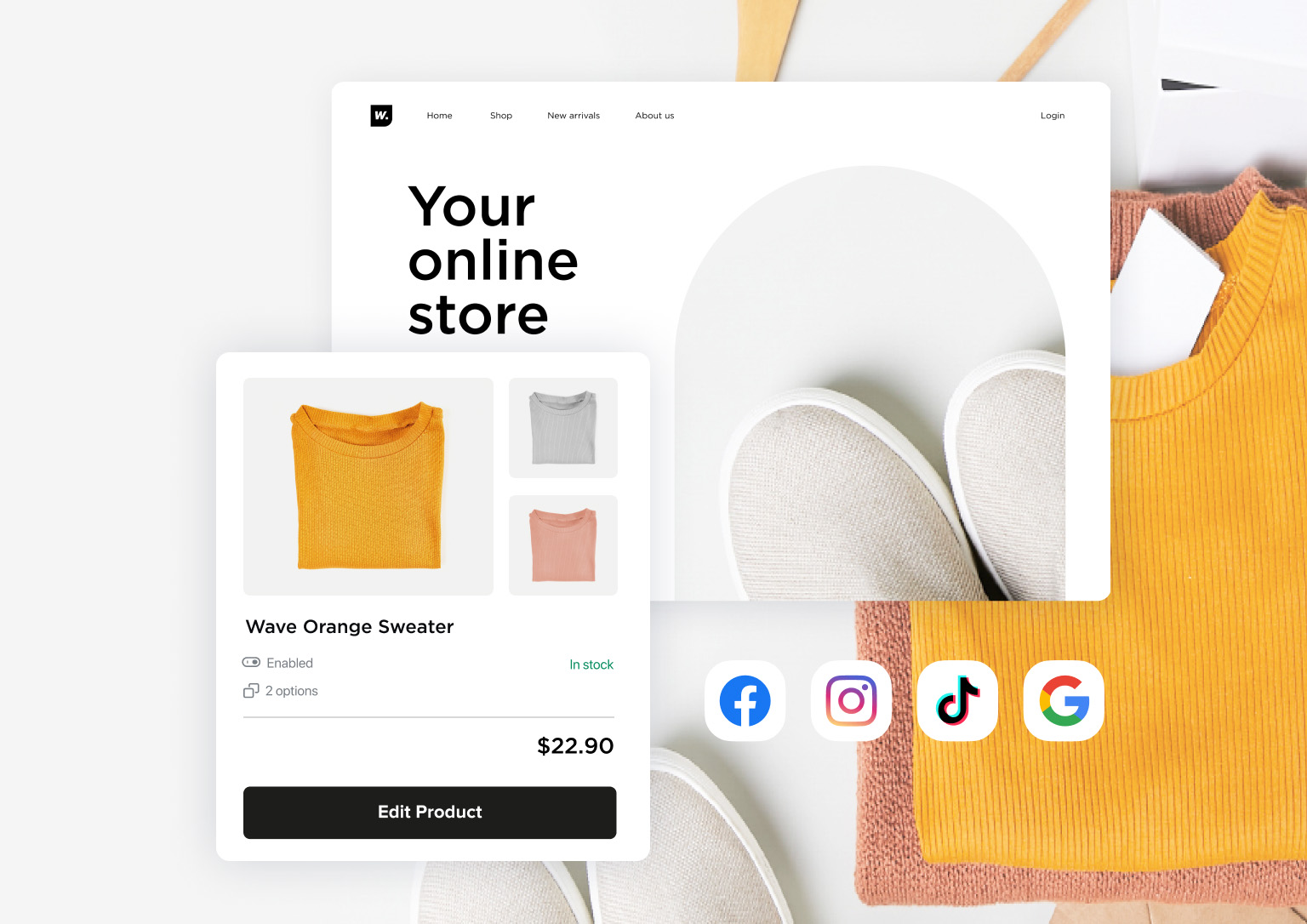
Sell everywhere.
Set up your ecommerce store once to sell everywhere your customers are browsing and buying—from your own website to popular marketplaces, social media platforms and beyond.

Design a website that grows with you—no coding required.
Make a first impression they'll never forget. Lightspeed eCom lets you create a storefront that prioritizes speed and simplicity.
- Set up your online store quickly with 30 free, easy-to-use professional themes to showcase your brand
- Build an ecommerce website from scratch with our simple-to-use website builder—no experience needed
- Already have a website? Instantly connect Lightspeed eCom to WordPress, Wix, Weebly and more
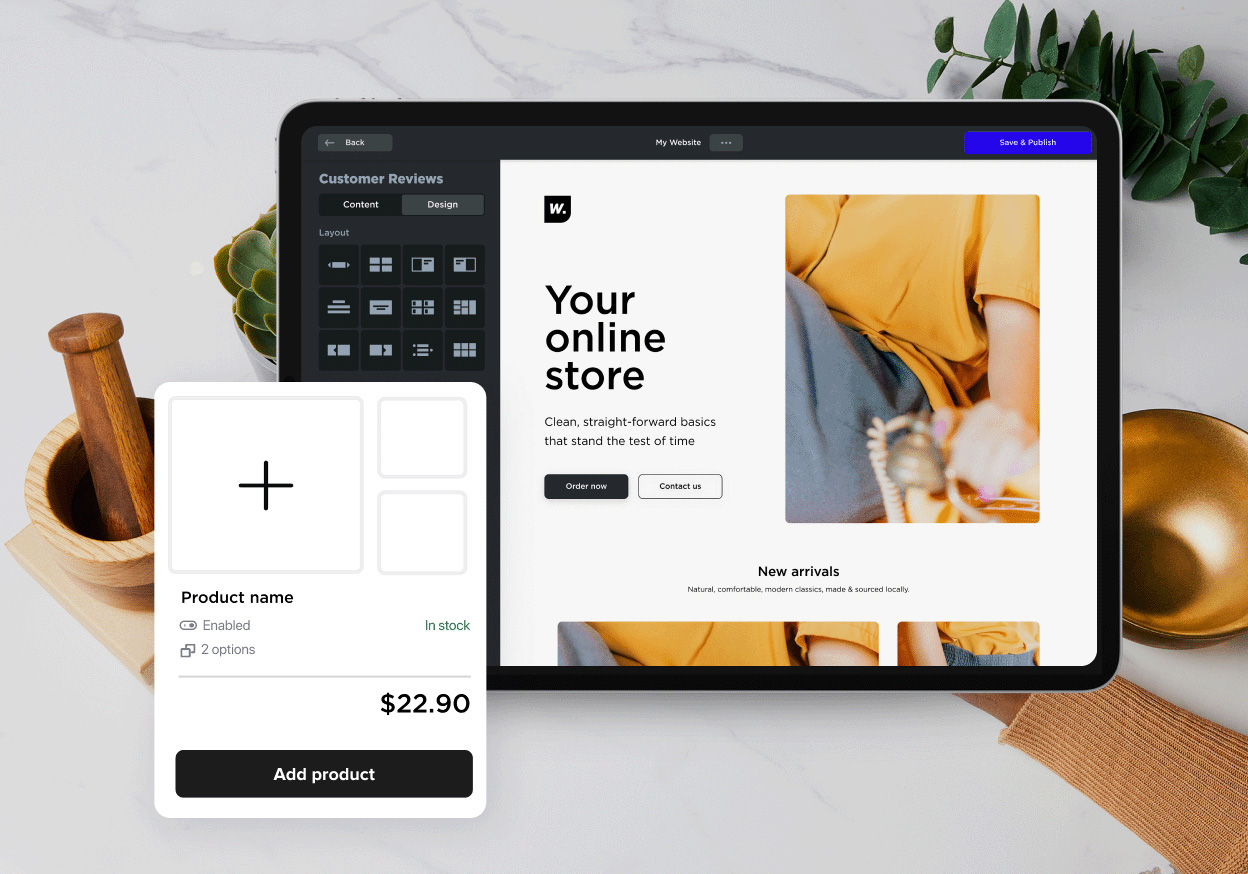
Best in class
Join hundreds of thousands of small businesses who trust Lightspeed eCom to sell online.




Sell items to ship, pick up, download or subscribe to.
Sell anything you want with Lightspeed eCom. Present a diverse range of offerings to your customers from one platform.
- Market and sell physical goods across sales channels
- Expand your product line with digital goods like ebooks and video content
- Offer subscriptions to lock in customers and generate recurring revenue
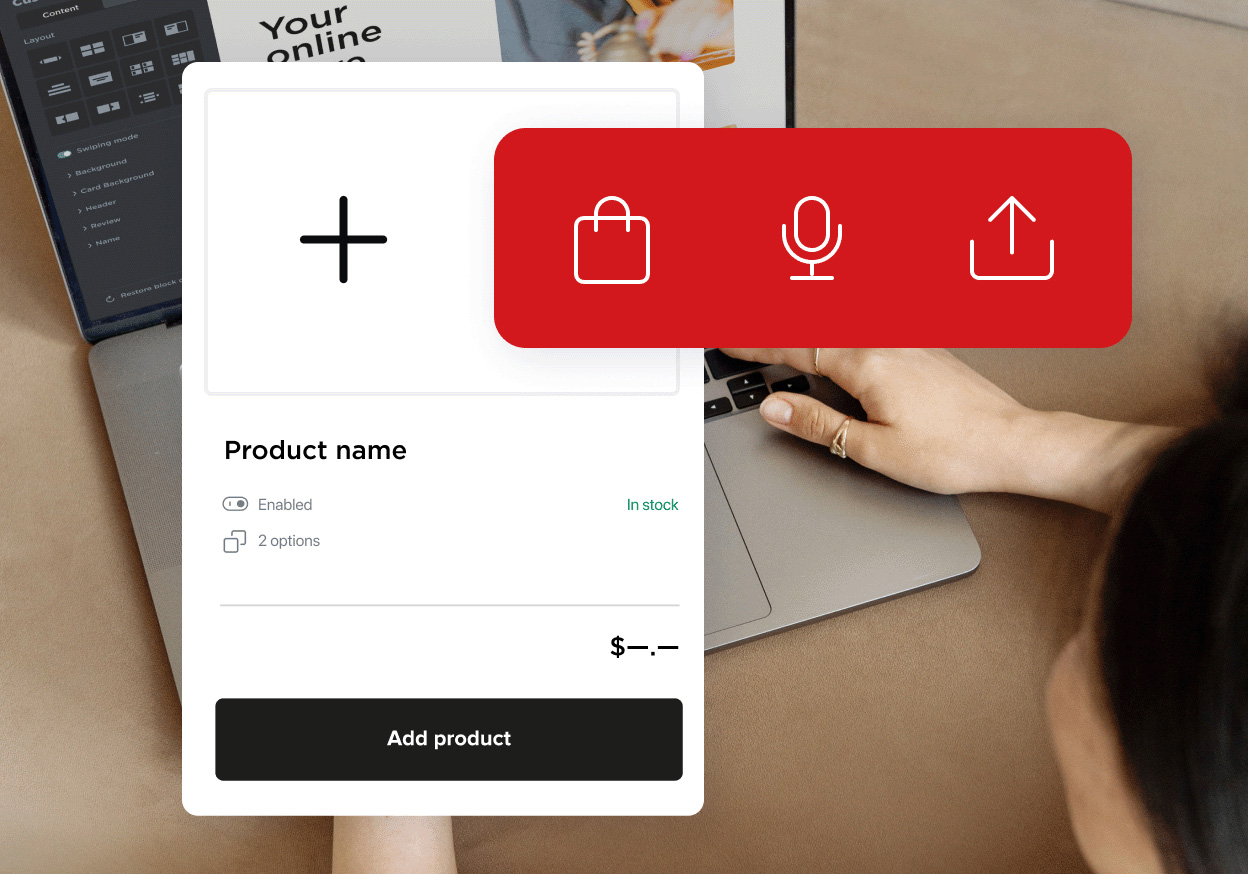
Promote your business online with tools to help you grow faster.
Master online marketing with simple automated tools and connections to some of the biggest advertising platforms on the internet—all from your Lightspeed dashboard.
- Advertise on Facebook and Google with automated product ads and advanced targeting
- Drive more traffic to your store with built-in SEO tools
- Boost conversion rates and recover lost sales with automated abandoned cart emails
- Connect to Lightspeed Retail to instantly sync your products online and in-store
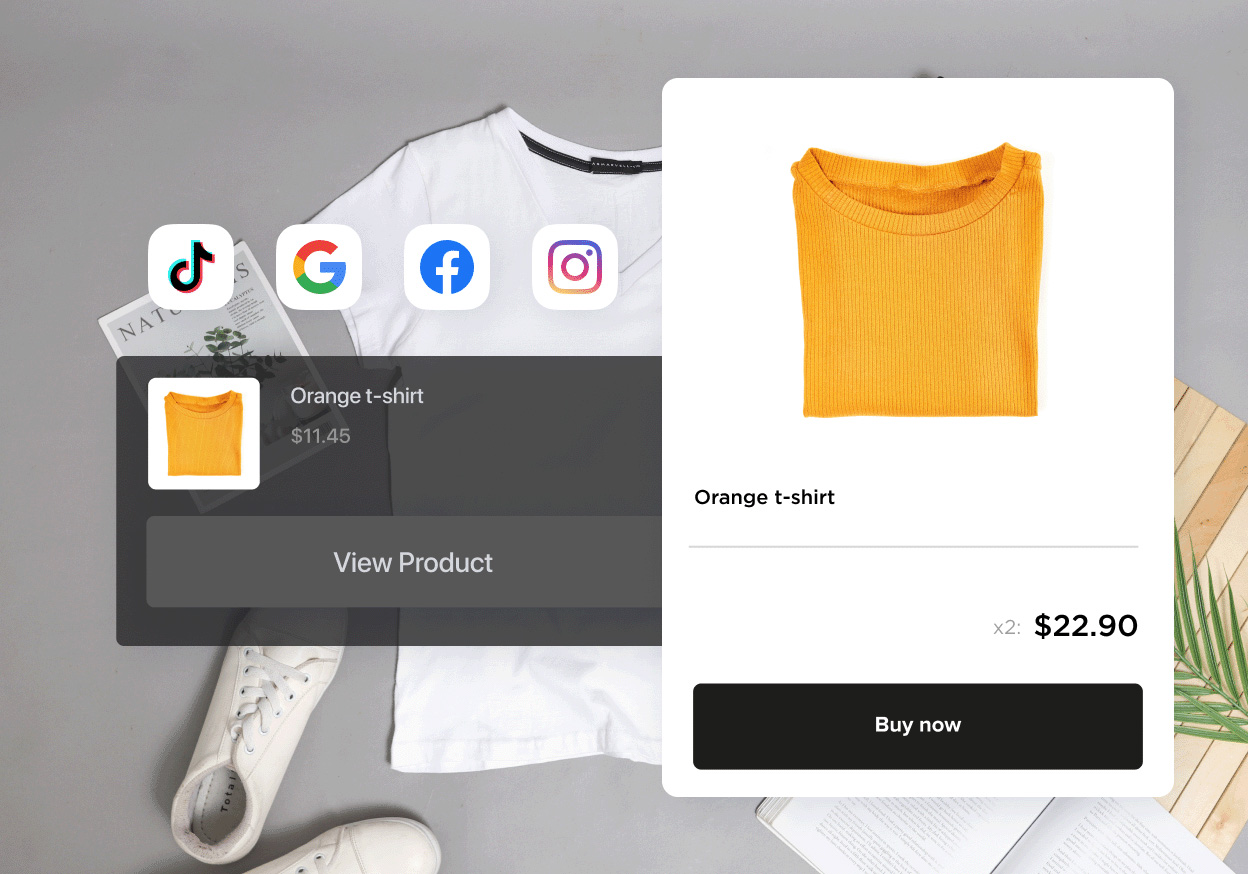

"Lightspeed eCom is so easy for me, a non-techy person, to use. I love that I can just go in and update a product description, or add a new photo, without knowing anything about coding."
Juli | Founder of CakeSafeManage your store easily.
Save hours of work with an intuitive control panel, centralized inventory, order management, pricing and more.
- Control all your sales and inventory in one place
- Quickly add shipping and payment options
- Manage your store on the go with Lightspeed eCom mobile apps for iOS and Android
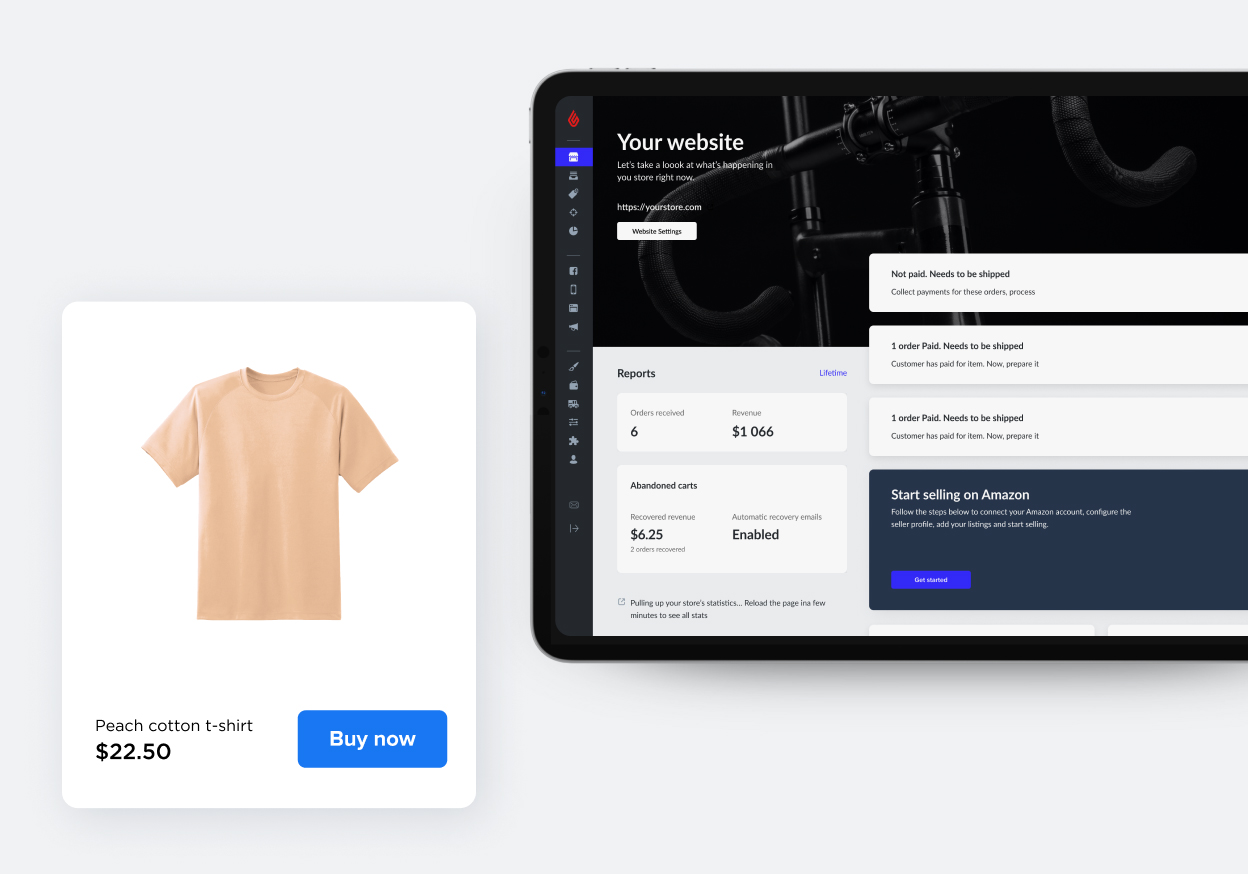
How can I start with Lightspeed eCom?
Gettings started is super straightforward. Simply sign up through our website—it only takes a few steps. No credit card information is required to sign up.
How do I upgrade my package?
You can easily upgrade your package from within the product itself. Once you're in the product, navigate to My profile to see more information on your current plan and how you can upgrade your subscription.
Learn more about pricing and packaging on our pricing page.
I have a product question. Where can I get support?
Our Help Center is available to help you guide through our product and help answer any question you might have. Still have other questions? Find more information about support in the Help Center.
Where can I learn more about opening an online store?
Read our blog post about getting ready to open an online store.