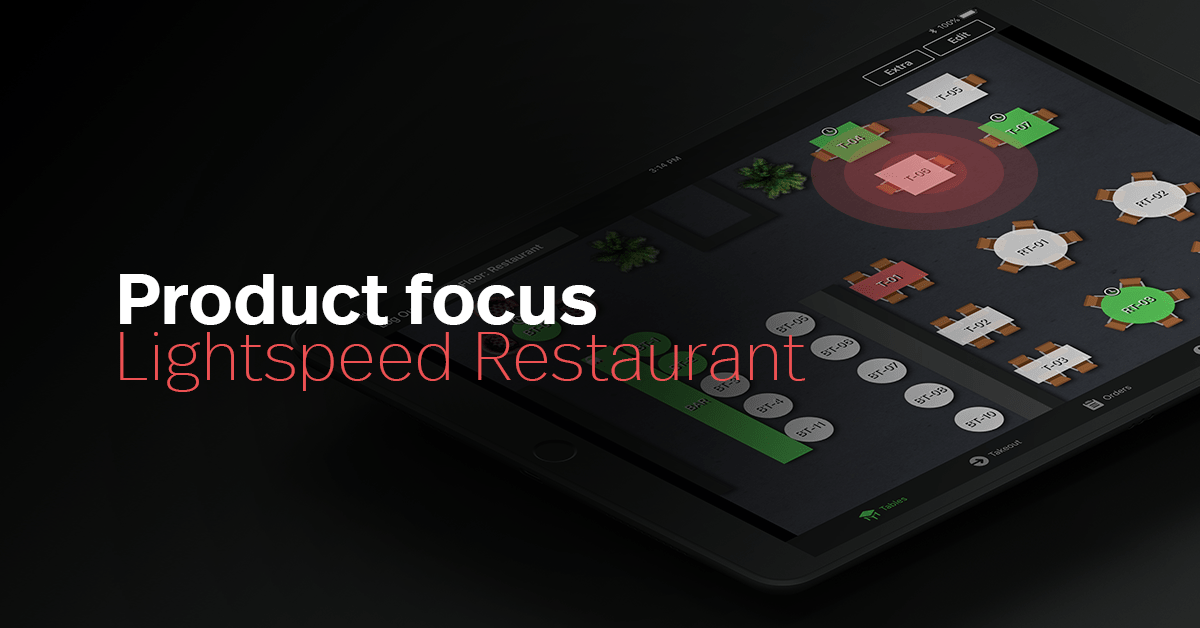
When a guest orders a bottle of wine or a specific craft beer, the last thing you want is for your staff to return empty-handed. It’s a frustrating moment that disrupts the flow of service and can leave guests disappointed. Managing your wine and beer stock effectively is essential to delivering a seamless guest experience, reducing waste, and keeping your bottom line healthy.
In this guide, we’ll walk through practical strategies for managing your stock efficiently, from tracking inventory to preventing stockouts. And, we’ll show you how Lightspeed can help you streamline the process.
Why wine and beer stock management matters
Effective inventory management goes beyond just knowing what’s in your cellar or cooler. It directly impacts your profitability, guest satisfaction, and even your staff’s ability to upsell.
Here’s why getting it right matters:
- Reduce waste and spoilage: Proper stock rotation and tracking ensure products are sold before they expire.
- Avoid stockouts: Keep popular wines and beers available during peak service hours.
- Improve cash flow: Don’t overstock slow movers or keep cash tied up in idle inventory.
- Empower staff: When your team knows what’s in stock, they can confidently make recommendations.
Step 1: Organize your wine and beer inventory
Start by categorizing your products. Group wines by varietal, region, and vintage. Organize beers by style, brewery, and ABV. This makes it easier for staff to find items quickly and for managers to analyze sales patterns.
Tips:
- Use clear labeling and shelf organization.
- Keep a centralized list or spreadsheet for quick reference.
- Conduct regular spot checks to ensure counts are accurate.

Step 2: Track usage and reordering patterns
To prevent running out of guest favorites, keep track of how quickly each product sells. Over time, you’ll see clear trends, like which wines move faster during the holidays or which beers spike during patio season.
Best practices for reordering:
- Set par levels (minimum stock quantities) for each product.
- Review your sales data weekly to adjust reorder quantities.
- Build relationships with suppliers who can deliver quickly when you’re running low.
Step 3: Rotate stock regularly with the FIFO method
The first in, first out (FIFO) method ensures older stock gets sold before newer deliveries. This is especially important for products like beer and white wine, which can lose freshness over time.
How to apply FIFO:
- Mark delivery dates clearly on boxes and bottles.
- Arrange shelves so that older stock is always at the front.
- Train staff to always check dates before serving or restocking.
Step 4: Train staff to be inventory-aware
Even the most advanced system can’t compensate for a lack of communication. Your team should know how to check what’s available, when to notify a manager of low stock, and how to handle out-of-stock situations gracefully.
Include training on:
- How to identify low inventory items.
- Who to alert when stock runs out.
- How to recommend alternative products to guests.
Step 5: Use technology to simplify stock management with Lightspeed
While traditional methods can work, technology takes your stock management to the next level. Lightspeed offers built-in tools to track, enforce, and display stock levels, helping your team stay aligned in real time.
Here’s how to manage your wine and beer stock using Lightspeed:
View your inventory – In your Lightspeed back office, navigate to the Inventory menu and choose your Items underneath Stock management. Click on a specific product, like a Bedrock Zinfandel, to view its details, like price, description, and images.
Manage your stock levels – Underneath Stock levels, you can search for an item, or filter by accounting group, two of which you might call Wine or Beer to manage that specific stock. The list of items can be sorted by name, cost price, quantity and total cost, and you can export that full list.
Manage your stock counts – Navigate to Stock counts to count and confirm your stock levels and see all your completed stock counts in one place. Click on a count to see more detail, like the totals and value of each individual item. You can click on the New stock count button to start a new count, and when you’ve submitted it, all your stock levels will be updated.
Set up stock locations – The Stock locations submenu item will show you where all your stock actually is. You can designate stock locations, like bar fridge, general fridge, or wine storage, and see the quantities of items in those locations.
Set your par levels – Par levels is where you set your desired stock level per item. Then, you can order more items as they near their par levels.
Manage waste – Keep track of and manage any waste that might happen in your kitchen underneath the Wastage submenu item. You can accurately reduce your stock quantities and track the value of any items lost.
Benefits of using Lightspeed for stock management:
- Prevents overselling and service delays.
- Keeps inventory accurate across shifts.
- Helps staff make confident recommendations.
Step 6: Review and adjust regularly
Stock management isn’t a one-time task, it’s an ongoing process. Schedule weekly reviews to update your inventory, check for discrepancies, and evaluate performance.
Ask yourself:
- Are my par levels still appropriate?
- Which wines or beers are consistently overstocked or running out?
- Can I improve supplier coordination or reorder timing?
Regular reviews ensure you’re always one step ahead.
Managing your wine and beer stock efficiently means balancing accuracy, speed, and insight. By implementing strong stock management habits, and leveraging technology like Lightspeed, you’ll reduce waste, keep guests happy, and empower your team to perform at their best.

News you care about. Tips you can use.
Everything your business needs to grow, delivered straight to your inbox.


