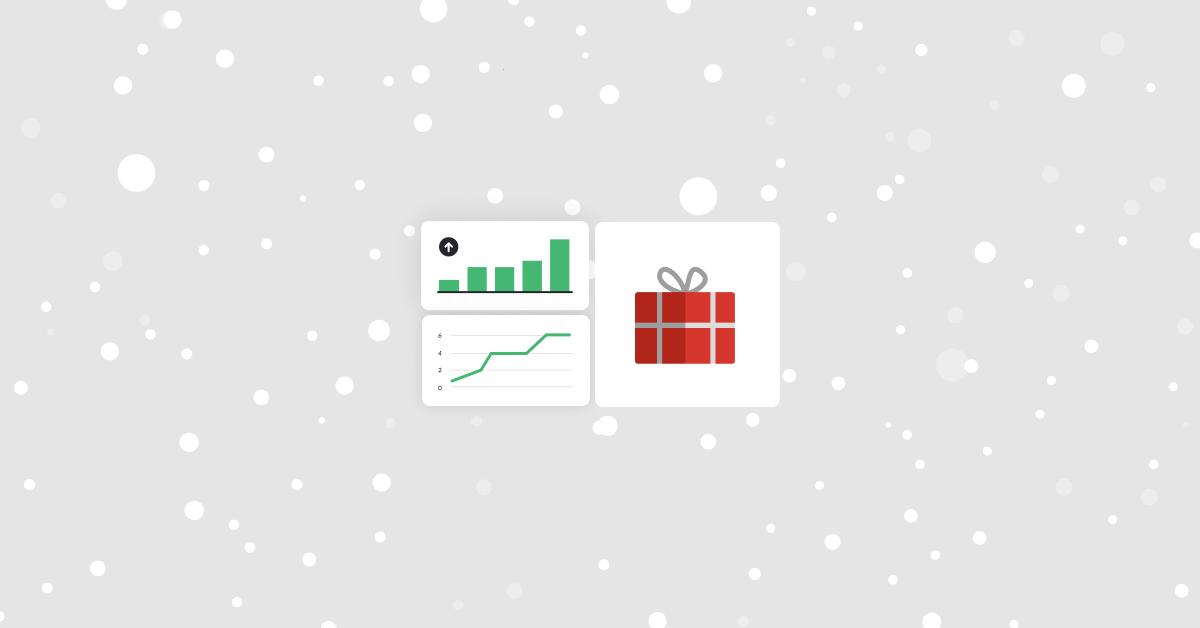
The holiday season is one of the busiest—if not the busiest—time for businesses. Keeping up with holiday retail trends can fall by the wayside as managers, owners and sales associates focus on getting through the day-to-day bustle.
Unfortunately, this leaves businesses vulnerable. Being too busy to keep up with what’s changing and how data is trending means you can’t make the agile decisions during the season. That means being unprepared for any surprises and unable to assess how accurate pre-holiday forecasting is.
What retailers need is data automation—tailored insights automatically running at set intervals to keep you on top of holiday retail trends with less admin time.
In this article, we’ll go over which reports you should be watching, and how often, to keep on top of your holiday season—and how you can make your POS run them for you.
Take control of your data—and everything else—with Lightspeed.
See how our platform can change how you manage inventory and everything else.
The benefit of scheduling reports during the holiday season (and beyond)
You don’t need us to tell you that a good performance during the holiday season is critical. Holiday sales can make or break businesses. Will you start the next year with too much surplus inventory and unhappy customers, or clean shelves and delighted loyal regulars?
And you’re probably already keeping an eye on sales totals throughout the season. You don’t need us to tell you to do that, either.
We’re here to argue that other data points are just as important, and that they should be watched closely as well. But we know it’s a hectic season, and you don’t have time to run reports and keep on top of the minutiae.
That’s why you should schedule reports to do it for you.
Manual processes are a huge pain point for professionals, after all, and reporting falls into the 50% of work processes that can be automated if you have the right technology available.
Lightspeed Advanced Reporting is one such tool. It frees retailers up to focus less on running analytics and more on acting on it by automating much of the process. It collects data from reports—tailored to your business—and delivers it to you on your chosen timeframe. That means instead of you or your employees spending hours tweaking reports, examining the data and communicating it with stakeholders, all new features in Advanced Reporting can handle it for you.
Data to watch weekly during holiday sales
Your business is likely already watching sales totals regularly during the holidays.
With that revenue data in hand, you have a decent view of how you’re doing. But you can further enrich your understanding by watching other, more granular pieces of data on a weekly basis: how your sales are trending hourly, and what percentage of sales are discounted by location.

Watch your inventory for products recently out of stock with sales
You can forecast perfectly with all sorts of qualitative and quantitative data, order extra stock ahead of time and clear your shelves for expected best sellers… and still get hit with unexpected stock outs.
An inventory report specifically for sales on out of stock products—a recently out of stock with sales report—helps you identify and make a plan for those potential gaps. It’ll return sales data on products that hit zero inventory recently.
By monitoring this data closely, you can catch surprise hits or gaps in your inventory across every location and stock up sooner rather than later. Your sales associates will be able to recommend hot products with confidence, as well, by seeing what’s flying off the shelves faster than everything else.
Schedule a weekly report for sales by hour of the day
This kind of report tracks your sales data at a higher level of detail than end of day figures.
By watching this data weekly, your managers can see immediately if your business needs to adjust schedules or even opening hours. They’ll have more time to adjust shifts.
A positive experience with a sales associate can increase customer satisfaction by up to 73%, so making sure there are always enough employees on the floor for busy hours is key to a successful holiday season.
Holiday retail trends to watch bi-weekly
The previous reports contained data best acted on weekly, so you can make tweaks to your strategy before any negative impacts are felt.
In comparison, these are holiday retail trends you can check on every other week and typically still have time to optimize your holiday strategy based on the insights.
Track individual sales associate performance
While a sales by the hour report helps your managers optimize shifts, an individual sales associate performance report helps alert them to any gaps in training or sales tactics. It also helps them find superstars who are leading the pack on targets. With this data, they can:
- Arm sales associates with new exclusive discounts
- Review training before shifts as needed
- Schedule high performers during busy hours
- Pair high performers and low performers so sales associates can learn from example
By the time the holiday season is in full swing, your managers should have finished any seasonal training for sales associates, which is why you’re probably good to have them check this data every other week.
Watch your average sale value by sales channel
What outlets and channels are you promoting your holiday sales on? How is your ecommerce site faring compared to your physical stores?
By scheduling a bi-weekly report on sales broken down by channel (available with Advanced Reporting from Lightspeed), you can answer these questions with confidence.
Once you have this data in hand, you can make tweaks to make sure one sales channel isn’t falling behind the others. Some last minute changes you could make include:
- A promotion for one channel only: ecommerce sales slow compared to in-store numbers? Send out an email with a discount code for free shipping to excite online shoppers.
- Inventory transfers: if something is selling well in one location but less so in another, move inventory around between outlets so the supply meets the demand.
- Rewards for posting reviews online: there’s nothing quite like word of mouth—one poll found that 92% of respondents trusted it more than any other type of marketing . Harness that power by rewarding shoppers for posting reviews on social media and increasing the buzz around your store.
- Reengagement promotions: entice shoppers back to the store (online or off) through discounts they can use before the holiday ends. You can automate the required segmenting and communications with a marketing tool like Advanced Marketing.

Insights to keep an eye on monthly (and retrospectively) during the holidays
While the weekly and bi-weekly insights help you make minute changes throughout the season, these holiday trends paint more of a picture of the future instead of helping you react to the present.
By keeping an eye on this data during and shortly after the holiday season, you can formulate a plan for the new year and have a base of insights to build on for the next holiday season.
Calculate your sell through rate
Sell through rate is the measure of how much inventory you sell (and how fast) compared to how much you bought from a manufacturer. It’s key for keeping an eye on your performance on a big picture level.
You’ll want to run a report on your sell through rate, potentially sorted further by outlet for location-by-location data, throughout the holiday season and afterwards during your year-end review.
Insights about your sell through rate throughout the holidays will help you:
- Evaluate the accuracy of your forecasting
- Modify any immediate ordering plans (for less or more)
- Inform your marketing team of any learnings about promotions for next season
- Pinpoint any strengths or weaknesses between locations that need to be addressed over the new year
Evaluate your inventory for dusty stock
Dusty inventory—stock that hasn’t sold in a set amount of time, typically three or six months—holds you back. You’ll want to schedule a report so you can evaluate what you have once the holiday season is done.
If products didn’t move during the holiday season, they’ll be no good to you going forward. Using this data, you can pinpoint what you need to liquidate to start the new year off fresh.
To deal with dusty inventory before you do your annual physical inventory count, consider:
- Selling dead stock to a liquidator
- Using dusty stock as loyalty rewards for prominent holiday shoppers
- Transferring inventory between locations—what is dusty in one location may be selling in another
- Adjusting your store layouts to bring more prominence to easily-overlooked products
- Bundling dusty stock with best sellers
Keep up with holiday retail trends effortlessly with Lightspeed
In the highly competitive world of retail, especially during the holidays, data is king.
Having concrete numbers on trends and performance empowers you to make decisions with confidence. Automating that data frees you up to focus on your strategy instead of wasting time compiling reports.
The newly expanded Lightspeed Advanced Reporting could be just what your business needs to be truly data-driven.
Already a Lightspeed user? Reach out to your account manager to join the Lightspeed Advanced Reporting Insights beta, or click here for more information.
Don’t have Lightspeed yet? Let’s get introduced. Click here to watch a demo and see what we’re all about.

News you care about. Tips you can use.
Everything your business needs to grow, delivered straight to your inbox.


