
Retail stores come in all shapes and sizes, but if there’s one thing every shop needs, it’s a solid point of sale (POS) system.
The POS plays a key role in any store’s day-to-day operations, as it drives the entire checkout process. You use your point of sale system to ring up sales, collect payments and ensure that transactions are processed efficiently.
But how does a POS system work, exactly?
In this post, we’ll look at the inner workings of point of sale systems and shed light on how they work. You’ll learn the steps involved in the checkout process, as well as the role that POS solutions play in managing a retail store’s back office operations.
Let’s get started.
- What is a POS system?
- What are the different parts of a POS system?
- How does a POS system work?
- Learning and getting the most out of your POS system
- Integrating your POS systems with other business tools
- Benefits of using a POS system
Need help finding the right POS system?
This free guide shows you how to asses your current and future needs so you can ensure the system you choose can support your business now and in the future.
What is a POS system?
A point of sale system (sometimes referred to as a “POS machine”) is the system you use to facilitate in-store sales. It also serves as your record-keeping solution for transactions, enabling you to track your revenue, inventory, customers and more.
POS systems can come in various forms. Some retailers may use a computer, along with additional hardware such as receipt printers and cash drawers (more on this below). Others simply use a mobile device—such as an iPad—as their POS.
The right setup depends on your needs and the checkout experience you want to provide.
What are the different parts of a POS system?
To better understand how a POS system works, we first need to discuss the different components a point of sale systems can have. These solutions are generally made of two key parts: software and hardware.
POS software

POS software is the program or application that executes the various functions required at the point of sale. At the most basic level, POS software enables you to calculate transaction amounts, track sales and monitor inventory.
Other POS solutions have more advanced offerings. Lightspeed, for instance, has built-in loyalty features, sophisticated reporting capabilities and ecommerce functionalities.
POS hardware

Hardware includes the physical components of your point of sale system. Think of hardware as the body of your POS, while software is the mind. Below are the most common hardware used with a POS system.
POS terminal – This is the device on which the POS software runs. It can be a desktop computer, laptop or mobile device (e.g, smartphone or tablet). Some POS providers may offer specially-designed hardware that works with their proprietary software.
Card reader – If you accept credit card payments (and you totally should), you need a credit card reader to facilitate the payment processes. The type of credit card machine you need will depend on your point of sale software and terminal. Discuss your options with your provider to ensure you’re using card readers that are compatible with their solution.
Barcode scanner – Ideal for stores that have a large catalog, a barcode scanner saves you time from having to manually type or search for products. Just scan the barcode and your POS will automatically add the product to the transaction.
Receipt printer – If you provide physical receipts to shoppers, then you need a device to print those receipts. This is where the receipt printer comes in. When connected with your POS system, the printer will automatically produce a receipt when the transaction is complete.
Cash drawer – This device primarily holds cash, so you can cater to customers who prefer this payment method. Your cash drawer stores cash so you can collect payments and dispense change when necessary.
How does a POS system work?
We just covered the different components of a point of sale solution; now, let’s look at how they all come together. Here’s a step by step process of how a POS system works.
How a POS system works when ringing up sales
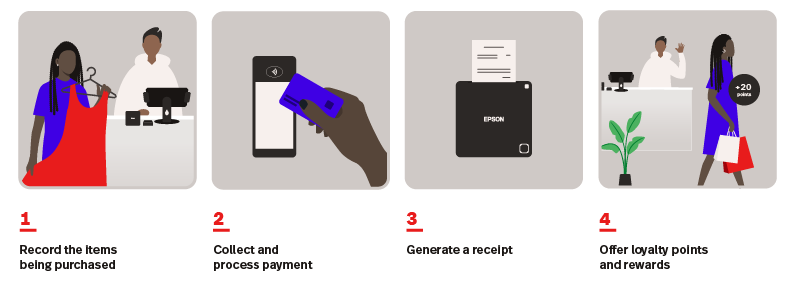
Point of sale systems are most visible during the checkout process, which typically involves the following steps.
1. Record the items being purchased. First, the customer presents the items they want to purchase to the cashier. This usually means that the shopper brings the products to the checkout area, though some retailers can implement the checkout process on the sales floor.
From there, you (or your cashier) would record the items and quantities being purchased by scanning them into the POS (if there’s a barcode scanner). If you’re using a mobile POS or are transacting on the go (like at an event), then recording the item could mean typing it into the point of sale software.
The software will then record the purchase data (item name, quantity, etc.) and display the info on the screen.
2. Collect and process payment. Once all items have been added to the sale, the cashier initiates the payment process by clicking or tapping the appropriate button on the POS display.
At this point, they would ask how the customer would like to pay. If they’re paying in cash, then the cashier would simply take the payment, open the cash drawer, put the cash inside and hand the customer their change (if needed).
If the customer is using a credit card then the cashier would select that payment method in the POS and prompt the customer to swipe, dip or tap their card using the credit card reader. The process is the same for mobile payments, but instead of using a physical card, the customer must hover their phone over the credit card terminal.
The card reader connects and interfaces with the POS system to securely collect the payment and process the transaction*.
*Note: if your POS system is integrated with your payments solution, then accepting payments will be a seamless process. Once the payment device “reads” the customers’ credit card, it automatically sends the transaction details to your POS, so the sale can be completed without manual work from the cashier.
However, if you’re using a non-integrated solution, then your cashier must manually enter the payment amount into the point of sale software before completing the transaction.
Needless to say, opting for integrated payments offers a much more favorable experience for both your team and your customers. When your POS and payment terminals are able to “talk” to each other, there’s no need for manual data entry, which means fewer errors and faster transactions.
3. Generate a receipt. Once the payment is approved, the POS system completes the sale and generates a receipt. Depending on your setup, this could involve printing a physical receipt or prompting the customer to enter their email or phone number so they can just have a digital copy.
4. Offer loyalty points and rewards [optional]. This is an additional step that takes place in retail stores that offer loyalty programs.
If you reward shoppers for their purchase, then your checkout process would involve a loyalty component, in which you ask customers to provide their details. This could be their email, phone number, birthday, or whatever info you use to track your loyalty program members.
As for when this step takes place, that depends on your POS setup. In most cases, loyalty points are recorded when the sale has been approved and before painting the receipt.
How a POS system works in the back office
The POS system is certainly a critical part of the checkout process, but let’s not forget that it also plays an equally important role in the back office.
While all of the steps we outlined above happen at the checkout counter, there are some essential functions that are taking place behind the scenes. They include:
Updating inventory levels. As items are added to the sale, your POS system is busy tracking and recording those quantities in the background, and it updates your catalog accordingly.
So, if the customer purchases three pairs of socks, then your POS will update the quantity of that item so you always have an accurate record of what you have on-hand.
Depending on how your POS system works, it can also prompt you to reorder certain items if quantities fall below a certain threshold.
Recording revenue data. Your point of sale software can also record all transactional data that goes through the system. This includes sales, payments, returns and more. The software tallies and organizes all that data, and in some cases can display them in a dashboard for easy reference.
If your point of sale solution is connected to your accounting software, then your POS can also sync financial data to help you stay on top of your books.
Updating customer data. If you collect and track shopper data, your POS system can keep everything in check. This includes recording your customers’ contact info, purchase history, accumulated loyalty points and more.
All of the above enables you to make smarter decisions, empowering you to run your business more efficiently. Most POS systems have reporting capabilities that allow you track key metrics and have a handle on business performance at all times.
As you can see, the role of your POS goes beyond simply ringing up sales. The right system keeps your operations running smoothly and helps you and your team make smarter business decisions.
Next steps: learning and getting the most out of your POS system
Now that you have a better understanding of how POS systems work, it’s time to put that knowledge to good use. The next steps to take will depend on the current systems you have in place.
Make sure you have a solid POS in your business
For starters, see to it that you’re using a point of sale system that meets your needs. Consider your existing processes—including the checkout experience, inventory management and reporting—and find a POS solution that supports your business workflows.
Let’s say you need a solution that accepts mobile payments. In this case, you should set your sights on a POS that’s compatible with the right credit card terminals.
You should also think about your back office and operations. Do you have all the info you need to make informed decisions when it comes to inventory and sales? Are you able to integrate the different moving parts of your business?
The answers to these questions will shed light on the capabilities you need in a point of sale system, so you can find the best solution for you.
Train your team
Already have a POS system you love? Ensure you and your team fully understand its capabilities so you can put the system into good use. Here are some tips on how to do just that.
Get training and support from your POS vendor. See if your point of sale provider offers training sessions to help you and your team learn the system. These sessions are particularly useful when you’re starting out with the POS system, as they’ll help get familiar with its features and how they apply to your specific business.
Lightspeed, for example, offers premium onboarding, account management and other services to help you get the most out of the software. Lightspeed also provides 24/7 support so you can get in touch with us at any time of the day or night.
Tap into your provider’s resources. Most POS companies provide support articles, step-by-step guides and other resources to help you learn the solution’s features and capabilities. If you prefer to peruse information at your own pace, then keep these documents handy so you can reference them when needed.
Keep your updated with new features and developments. POS solution providers regularly put out new features and releases to improve the performance of the system. Keep an eye out for these updates. That way, when a useful feature comes out, you’ll be able to take advantage of it ASAP.
Integrating your POS systems with other business tools
Want to level up how your POS system works? Connect it with the other apps and software in your business. Here are a few ideas.
POS and accounting software integration
Connecting your POS system and accounting software can be a powerful combination, because it allows you to surface and manage financial data efficiently.
Reconciling expenses is a breeze and tax season becomes easier. For instance, with Lightspeed’s integration with Xero, cost-of-goods-sold (COGS) post to Xero and are tracked as you sell your products. You can view your profitability against your wages, rent, marketing and other expenses to understand your true performance.
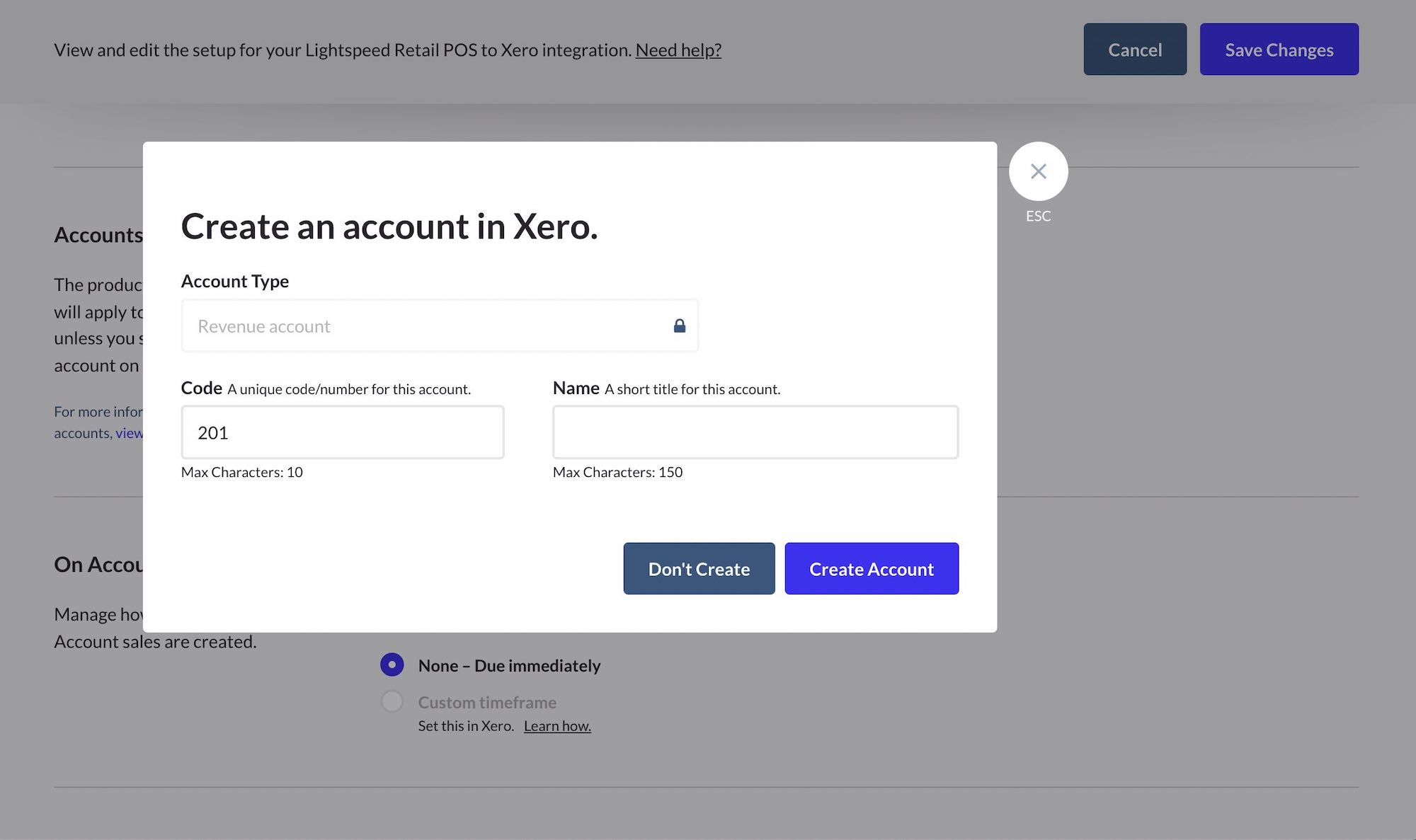
POS and ERP integration
If you want to streamline your business operations and decision-making processes, integrate your POS with your enterprise resource planning (ERP) system.
Particularly useful for larger enterprises, the combination of your POS and ERP can help you sync product, customer and financial data, so you can make informed decisions quickly. A robust POS + ERP integration also facilitates real-time data analysis, inventory management and financial reporting.
Consider the case of Imagine Exhibitions, which integrated Lightspeed with NetSuite to ensure all the necessary retail data flows smoothly between the two systems.
“We’re fairly well-integrated. We’re live on our POS so we have information updating immediately. Our buyers know the sell through ratios and ship to sales numbers right away. We’re able to react really, really nicely,” remarks Michael Slagle, Vice President of Retail Operations at Imagine Exhibitions.
“I love the fact that anywhere I’m at on my laptop, I can pull up and see instant sales. I can just view how our locations are doing at any time. I love the fact that if we go into NetSuite and we enter a PO, we can send it to Lightspeed instantly.”
POS and ecommerce integration
Fact: shoppers today prefer omnichannel retail—meaning, they want to shop at stores that enable them to browse and buy across multiple channels. It’s not uncommon for a customer to do research online, purchase something on their phone and ultimately pick-up the item by going in-store.
In order to facilitate omnichannel shopping journeys, you need to ensure that your POS and ecommerce platform are tightly integrated. Products, orders and sales should sync between the two solutions to ensure that any products reflected online or in-store are actually available and you don’t end up overselling products.
Another option is to use one platform for both your physical and digital retail stores. That way, you can manage both online and offline orders from a single system, reducing complexity in your operations.
Benefits of using a POS system
Once you’ve mastered the in and outs of how to work your POS system, your business will see tremendous benefits in the form of:
Faster checkout
A good POS system makes checkout faster and easier for both your cashiers and customers. With the right solution, employees can devote more energy towards connecting with shoppers, rather than dealing with tech issues.
A system like Lightspeed also speeds up the process of ringing up sales, which leads to a better customer experience and a smoother flow of in-store traffic.
Take for example, Brandini Toffee which uses Lightspeed to create a streamlined checkout experience.
“Processing transactions for us really takes under a minute… We process those items, process payments, and get through checkout swiftly,” says Brandon Weimer, Owner at Brandini Toffee.
Better visibility into your business performance
Most modern, cloud-based POS systems have built-in data and analytics, so you can generate reports on various areas of your business—including inventory, sales, employees and customers.
POS reporting can be a game-changer. Remember: knowledge is power. If you know what your top sellers are, for example, you can optimize your inventory to increase profitability and reduce overstock.
Or, if you want to ensure that your store is staffed with the right number of employees at any given time, you can simply adjust your staffing levels based on sales per hour.
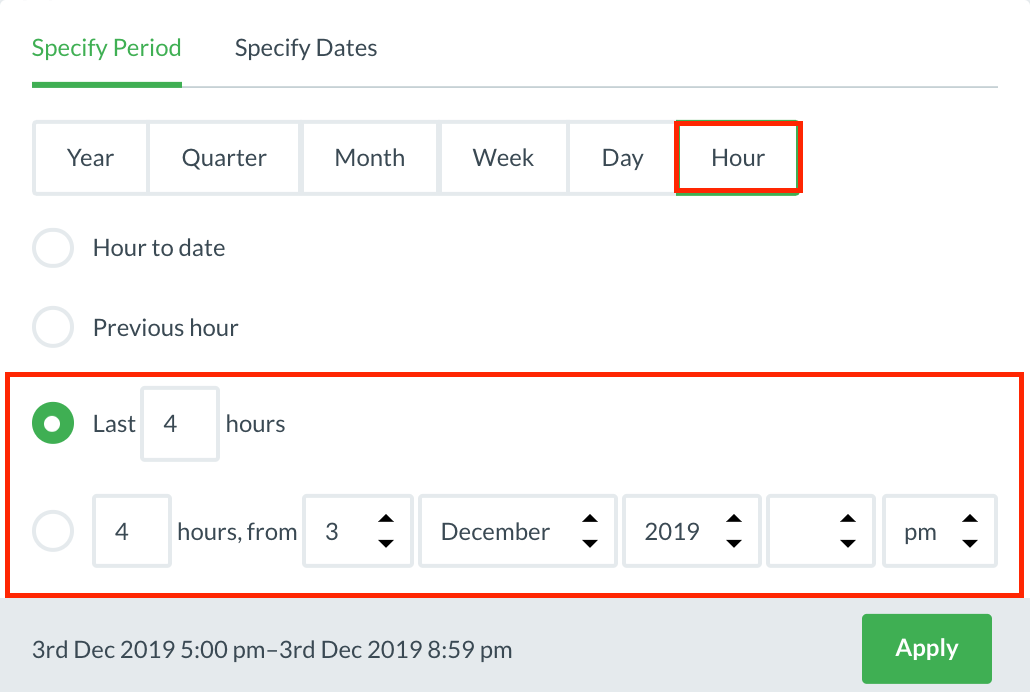
Having visibility into your retail data also leads to smarter marketing decisions so you can acquire and retain more customers. Just ask Wilfredo Rodriguez, CFO of Sunmed, which has multiple CBD stores across the United States.
“Without the Lightspeed platform enabling [data collection] for us, none of the customer engagement and education that we’ve been able to accomplish through email marketing over the past six months would have been possible.”
He continues, “Using the Lightspeed API, we’ve been able to get full visibility into what is going on in every one of our Lightspeed locations, right at the transactional level. And so not only does it provide me with that insight, but it also allows us to pump that data into our email marketing platform so that we can begin communicating with our consumer right away.”
A stronger handle on your inventory
As a retailer, inventory—i.e., physical goods—are your bread and butter. That’s why it’s crucial to have a system in place that lets you track and manage your stock.
Fortunately, if you have the right POS system, staying on top of inventory management is totally doable.
Choose a POS solution with inventory management capabilities including:
- Adding products individually or in bulk
- Ordering and receiving products
- Inventory counts
- Inventory reports
These capabilities enable you to streamline your inventory management, reduce errors and optimize stock levels for maximum efficiency and sales.
Take for example, the gift shop City Bird in Detroit. According to Founder Emily Linn, having a good POS and inventory management platform (i.e., Lightspeed), has simplified and accelerated their inventory management processes.
“The stock control feature in Lightspeed has really revolutionized our buying. We used to use spreadsheets with complicated equations to see what we needed to reorder and it would take hours. And using that function, which auto generates amounts we need to reorder with, with numbers that you set, has allowed us to create preorders of products that are selling well and send them in in minutes,” Emily explains.
Final words
Whether you’re new to how POS systems work or you already have something in place, but want to find a better solution, Lightspeed can help. A one-stop commerce platform that’s built for retailers, Lightspeed offers point of sale, ecommerce, inventory and reporting features to keep your business running smoothly.
Talk to a retail expert today and discover how Lightspeed can meet your specific business needs.

News you care about. Tips you can use.
Everything your business needs to grow, delivered straight to your inbox.


